This thing happens when the system administrator disables the USB Ports.
Blocking access to USB Ports is indeed a great way to prevent unauthorized users to transfer or steal data from your computer.
we are going to share some of the best methods that would help you to Enable/Disable USB Ports in Windows 10 computer 2021.
Watch This Video Step by Step .
Step 1. Go to desktop and press “Win Button + R“. Now you need to type the command “Regedit” and hit Enter
Step 3. Now you have just to find out START in the working area. In that, to Disable, just change the Value data with “4” or for Next time if you want to Enable your USB port again then Change it to “3”



![Samsung B313E Firmware Flash File SPD6530 [Stock Firmware Rom]](https://blogger.googleusercontent.com/img/b/R29vZ2xl/AVvXsEiyJ4PWgvlJmPRZujw__FvmWwvk3sFrLpd6TvYlzFmFFq3vYBc5M6p0RNaQzAxrN53LVOiZqNW68edduMtHK7OzpSpI9aw6_yMrn-VkqxlWRjtYyDJZuyjQNWBPJzfCxEnvi6XQU8jJe-V7/w680/samsung.jpg)



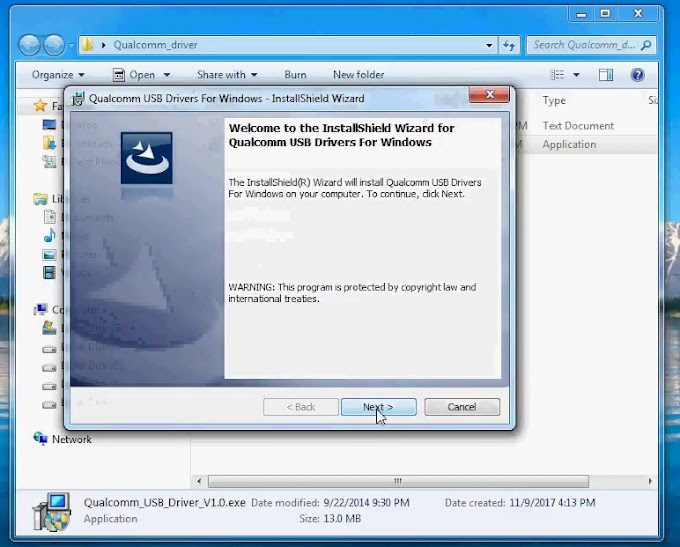
![Oppo Flash Tool Download | 2020 latest free Version [ New Method ]](https://blogger.googleusercontent.com/img/b/R29vZ2xl/AVvXsEjl0xaBCCNKIPk2rIAXxfK8b0rbE96rB5o1bkRmFaS7YhPyXV-KgdRoWtXFpZ69_IvWxBn6bcT03pT5uj0tMsxJJoXxrQkOm62tS1xyZY_2_C91yUSBRE-UNJaXE6Z7Vx8frtjWZPJkoqm6/w680/Oppo-Flash-Tool.png)
.jpg)

0 Comments